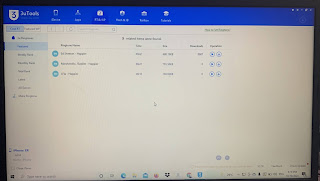Lot of us sometimes want to keep ringtones of our choice on iPhone but for that we have to give monthly subscription fee to itunes (now called Apple music). Searching for free tips on the internet is hassle that takes too much of our precious time. Even if we get one that too doesn't work most of the time. If you are here for the tips to download ringtones on Iphone then you are at the right place.
You can get started here to be safe from itunes subscription. Now boot your computer/PC and keep your phone by side and follow the steps that we are going to share with you right now. To remind you that this quick iPhone hack for you will work 100% without any hassle, just read the full article and follow the step-by-step guide given below.
Let us know about 3utool first.
What is 3utool?
3uTools is an all-in-one tool for all iOS devices.
It can help you view and manage the data files of your iOS devices, clean up junk files, make ringtones of your own, convert video formats, and more. In 3uTools online store, there are various applications, ringtones and wallpapers for you to download and install for free.To get started be ready with your PC or Laptop.
Let’s see how you can download ringtones on iPhone for free?
Let's see the steps to download ringtones for iPhone without itunes subscription:-
2. Then open the 3utools app.
3. Now connect your iPhone using original cable to your PC or Laptop.
4. Give permission by clicking Trust on the prompt message you get on iPhone.
5. Now, you will see the info of your phone.
6. Now, on the top header bar click RT & WP.
7. Then, search the music of your choice on the search bar on the top right corner.
8. And now click download.
Your preferred ringtone is downloaded on your iPhone, you can check it by going to:
Setting>Sounds & Haptics>Ringtone
Download as many ringtones as you want in just these few easy steps mentioned above. If you find this article helpful then help your friend to get out of the hassle life of searching by sharing this article with them.
O
Buy:- Apple iPhone 11 (64GB) - Green